When you purchase the course, after a few seconds you’ll be redirected to a download page containing all the video links, JPEG reference images and PDF files for the course.
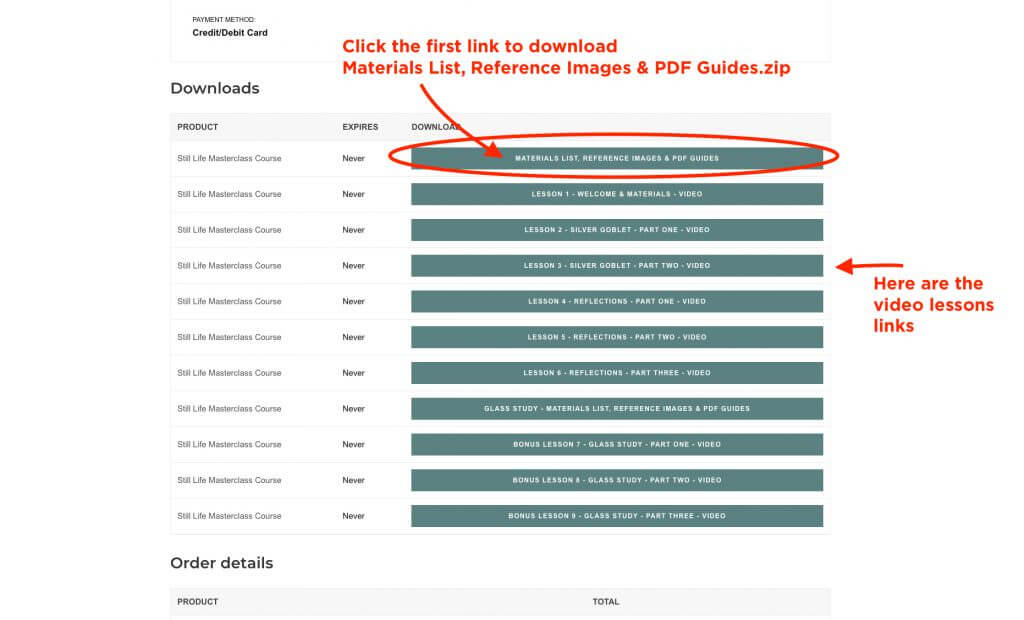
You will also be emailed all of those links in your Order Receipt for future downloads if needed.

Downloading supporting material
The first link on all courses is a .zip file that contains all the supporting JPEG reference images, PDFs and Materials List for the course.
Click this link.
On most web browsers it will start to automatically download to your downloads folder on your computer.

Here’s where your download progress is on Google Chrome

Please note: On the Firefox web browser, you will have an option to ‘Open’ or ‘Save As’ Click either option as even if you choose to open the file it will save a version in your downloads.
Most computers will automatically unzip the file to reveal several files within it. If the file is still ‘zipped’ you need to ‘un-zip’ it and extract the files.

How to unzip a file

On a Mac
Double-click the .zip file to uncompress (unzip) the file:
On Windows (Applies to: Windows 7 | Windows 10 | Windows 8.1)
To unzip all the contents of the zipped folder, press and hold (or right-click) the folder, select Extract All, and then follow the instructions (see How to zip and unzip files)
Downloading the video files
Once you’ve downloaded the zip file you can move onto the videos.
The next link down the list will be a video file.
Click this, and it will start to automatically download to your downloads folder.

Please note: If you are using Firefox web browser, you will have an option to ‘Open’ or ‘Save As’ Click either, as even if you choose to open the file it will still save a version in your downloads.
Once downloaded, the video will start to automatically play once downloaded.
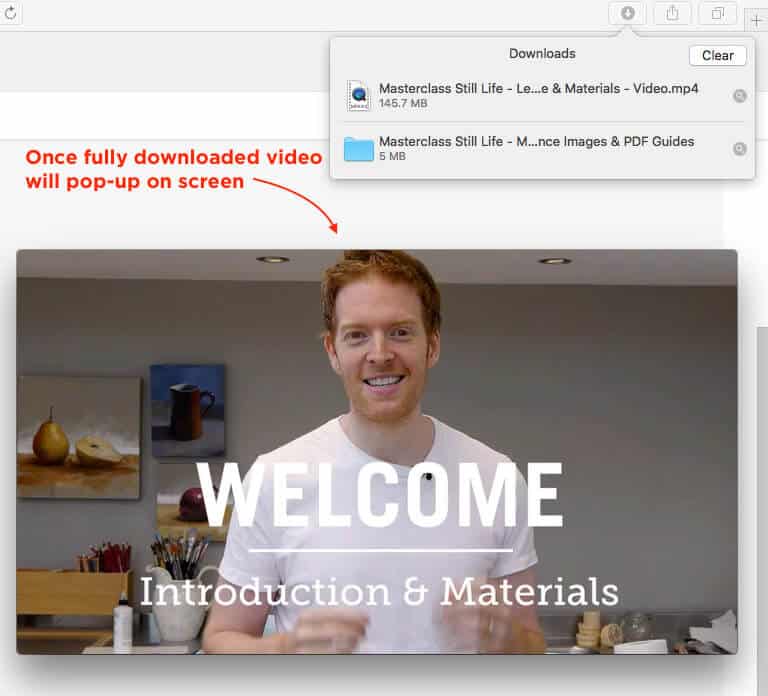
But don’t forget, if it doesn’t pop-up on your screen, go to your downloads folder and you will see the videos stored there.

I recommend just clicking one link at a time and waiting until this file has downloaded before waiting until the next video file.

