If you have an iPad, you can access your PDF’s through the built-in iBooks app.
iBooks comes pre-installed on all new iOS devices, but in case you are running an older version of the operating system, you can download iBooks for free from the App Store.
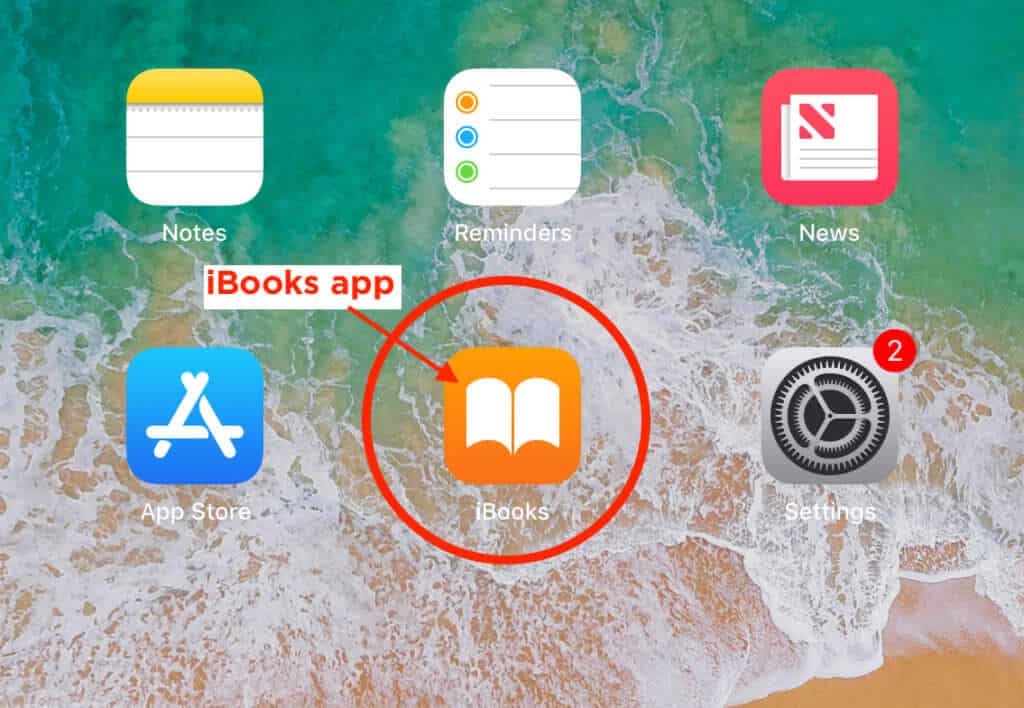
On the Safari browser, tap the share icon 

Swipe through the middle row until you see the orange iBooks logo

Choose ‘Save PDF to Books.’ (more instructions from apple here).


